Advanced connection settings
You can configure additional security options for your connection which include the following:
Those options are displayed when you either create a new connection or open one for editing and you expand the Advanced settings:
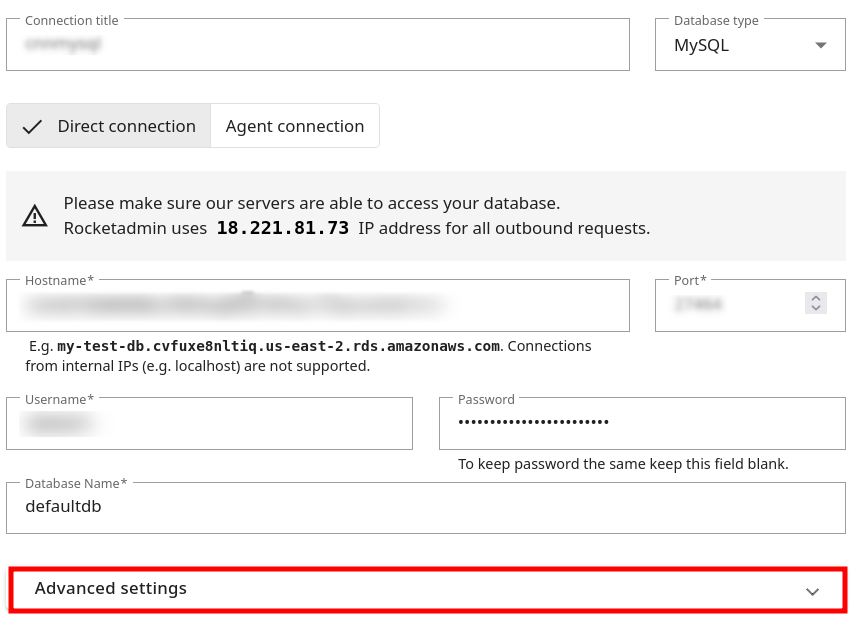
How to configure Master password
-
Enable the option Use client-side encryption:
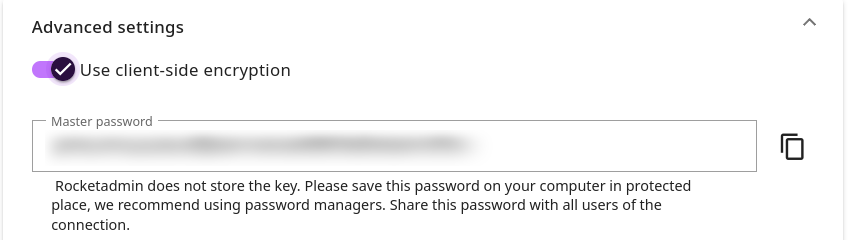
How to configure SSH tunnel
-
Mark the option Use SSH tunnel:
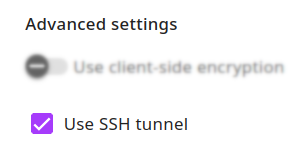
-
Provide the following information:
-
Private SSH Key
-
SSH host
-
SSH port
-
SSH username
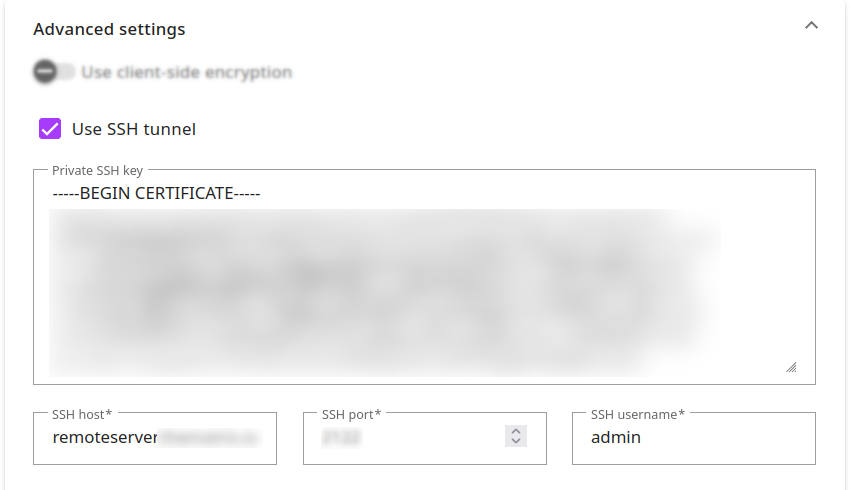
-
How to configure SSL certificate
-
Mark the option Check SSL certificate:
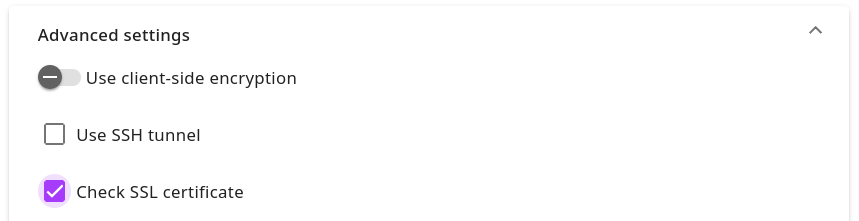
-
Enter your SSL certificate in the text box:
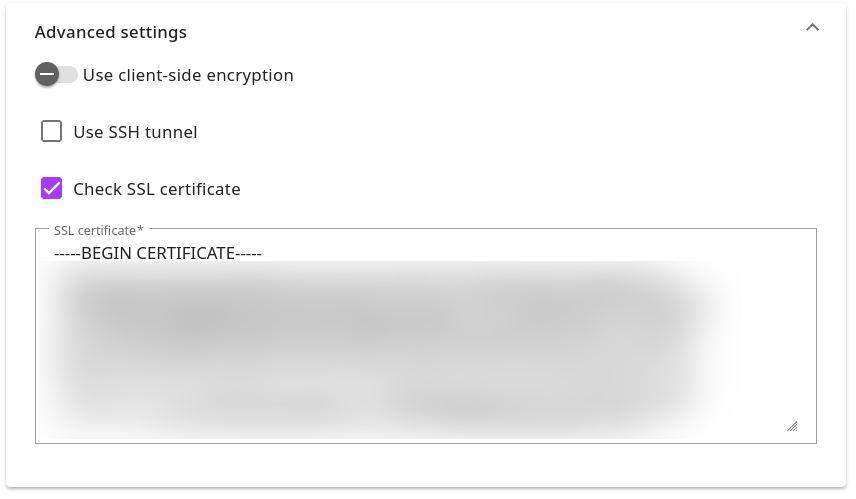
In case of any questions, feel free to contact us at support@rocketadmin.com.